Lorem ipsum dolor sit amet, consectetur adipisicing elit, sed do eiusmod tempor incididunt ut labore et dolore magna aliqua. Ut enim ad minim veniam, quis nostrud exercitation ullamco laboris nisi ut aliquip ex ea commodo consequat.
Lorem ipsum dolor sit amet, consectetur adipisicing elit, sed do eiusmod tempor incididunt ut labore et dolore magna aliqua. Ut enim ad minim veniam, quis nostrud exercitation ullamco laboris nisi ut aliquip ex ea commodo consequat.
Lorem ipsum dolor sit amet, consectetur adipisicing elit, sed do eiusmod tempor incididunt ut labore et dolore magna aliqua. Ut enim ad minim veniam, quis nostrud exercitation ullamco laboris nisi ut aliquip ex ea commodo consequat.
Linked items
Linkify list group items by using anchor tags instead of list items (that also means a parent <div> instead of an <ul>). No need for individual parents around each element.
Links and button items
Use <a>s or <button>s to create actionable list group items with hover, disabled, and active states by adding .list-group-item-action. We separate these pseudo-classes to ensure list groups made of non-interactive elements (like <li>s or <div>s) don’t provide a click or tap affordance.
Be sure to not use the standard .btn classes here.
Disabled items
Add .disabled to a .list-group-item to gray it out to appear disabled.
Contextual classes
Use contextual classes to style list items with a stateful background and color.
- Dapibus ac facilisis in
- This is a primary list group item
- This is a secondary list group item
- This is a success list group item
- This is a danger list group item
- This is a warning list group item
- This is a info list group item
- This is a light list group item
- This is a dark list group item
Custom content
Add nearly any HTML within, even for linked list groups like the one below.
List group item heading
3 days agoDonec id elit non mi porta gravida at eget metus. Maecenas sed diam eget risus varius blandit.
Donec id elit non mi porta.List group item heading
3 days agoDonec id elit non mi porta gravida at eget metus. Maecenas sed diam eget risus varius blandit.
Donec id elit non mi porta.List group item heading
3 days agoDonec id elit non mi porta gravida at eget metus. Maecenas sed diam eget risus varius blandit.
Donec id elit non mi porta.
Non laboris fugiat irure anim pariatur Lorem fugiat
Officia est eu velit tempor eu mollit est.
Incididunt consectetur nisi anim cillum cupidatat irure occaecat veniam consectetur sit in consequat cillum.
Non laboris fugiat irure anim pariatur Lorem fugiat
Officia est eu velit tempor eu mollit est.
Incididunt consectetur nisi anim cillum cupidatat irure occaecat veniam consectetur sit in consequat cillum.
Non laboris fugiat irure anim pariatur Lorem fugiat
Officia est eu velit tempor eu mollit est.
Incididunt consectetur nisi anim cillum cupidatat irure occaecat veniam consectetur sit in consequat cillum.
Magna proident voluptate culpa deserunt ullamco consectetur consequat cupidatat ipsum ea. Ut ad fugiat esse elit culpa sunt dolor est Lorem cupidatat ad eiusmod incididunt.
— First Lastname, Title
Panel with heading
Easily add a heading container to your panel with .panel-heading. You may also include any <h1>-<h6> with a .panel-title class to add a pre-styled heading.
For proper link coloring, be sure to place links in headings within .panel-title.
Panel title
Panel with footer
Wrap buttons or secondary text in .panel-footer. Note that panel footers do not inherit colors and borders when using contextual variations as they are not meant to be in the foreground.
Contextual alternatives
Like other components, easily make a panel more meaningful to a particular context by adding any of the contextual state classes.
Panel title
Panel title
Panel title
Panel title
Panel title
Refine results
Labore dolore duis proident cillum elit labore
Labore dolore duis proident cillum elit labore
Labore dolore duis proident cillum elit labore
Labore dolore duis proident cillum elit labore
Labore dolore duis proident cillum elit labore
Labore dolore duis proident cillum elit labore
Labore dolore duis proident cillum elit labore
Labore dolore duis proident cillum elit labore
Setting science in motion to create a better world
Labore dolore duis proident cillum elit labore
Labore dolore duis proident cillum elit labore
Labore dolore duis proident cillum elit labore
Individual's Name
Title line two goes here.
Location goes here.
Labore dolore duis proident cillum elit labore
Labore dolore duis proident cillum elit labore
In magna dolore magna nostrud duis amet in do ut amet eu Lorem exercitation.
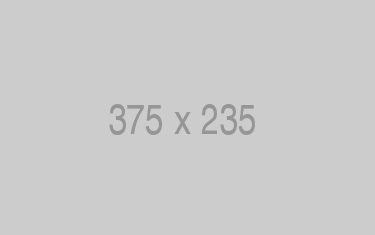
In magna dolore magna nostrud duis amet in do ut amet eu Lorem exercitation.
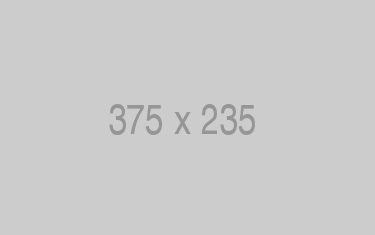
Disabled and active states
Links are customizable for different circumstances. Use .disabled for unclickable links and .active to indicate the current page.
You can optionally swap out active or disabled anchors for <span>, or omit the anchor in the case of the previous/next arrows, to remove click functionality while retaining intended styles.
Sizing
Fancy larger or smaller pagination? Add .pagination-lg or .pagination-sm for additional sizes.
Dismissible alerts
Build on any alert by adding an optional .alert-dismissible and close button.
Requires JavaScript alert plugin
For fully functioning, dismissible alerts, you must use the alerts JavaScript plugin.
Ensure proper behavior across all devices
Be sure to use the <button> element with the data-dismiss="alert" data attribute.
Component-level alerts
Eiusmod nulla elit ullamco laborum sit proident nisi.
Deserunt ut nostrud id ea exercitation exercitation id ullamco duis adipisicing.
Fancybox Modal Examples
Here is a template for a fancybox modal (popup) that opens and closes using the jquery.fancybox script, but uses the built-in Bootstrap css properties to style the elements of the modal - ie. head, body, footer.
This link opens the modal using the class fb_dialog:
Click Me to open the modal dialog.
The example above is comfigured as a login modal and provides and example of building a simple form into the modal.
Generic modal example
Click Me to open generic modal dialog.
Example of the modal in visible form:
More Examples
DOM Message
The spinny "Processing" dialog. Use only modal-body, modal-header or modal-footer.
Session Expired message
One of several "Your session has expired" messages here. No modal-header, just modal-body and modal-footer.
Width Classes
Add the appropriate class found below to your Fancybox content <div> to set a max-width.
class="modal-300" - sets popup width to 300px
class="modal-400" - sets popup width to 400px
class="modal-500" - sets popup width to 500px
class="modal-600" - sets popup width to 600px
class="modal-700" - sets popup width to 700px
class="modal-800" - sets popup width to 800px
class="modal-900" - sets popup width to 900px
class="modal-1000" - sets popup width to 1000px
class="modal-container" - sets popup width to 1170px, width of the page container
class="modal-fullscreen" - sets popup width to fullscreen
Example: to make a 700px wide popup, link to it like so:
<a href="#MyPopup" data-fancybox>Open MyPopup</a>
With the following Fancybox content:
<div id="MyPopup" class="modal-700"> MyPopup content </div>



